PulseCaster records both sides of your conversation - and I can confirm that it works

So I’m looking for PulseAudio-related software today, and I come across PulseCaster, a Python application created by former Fedora Project Leader (and current Red Hat employee) Paul Frields.
It’s a simple app. On Linux systems equipped with PulseAudio (which these days is most of them), it will record both sides of a conversation you are having on any application that pushes that audio over PulseAudio. The default is recording both sides of the conversation to a single OGG file. There is an “advanced” setting that records each side of the the conversation as a separate, uncompressed WAV file.
It’s a simple app, and I can tell you that it works well. The wiki suggests that you use it with VOiP apps like Ekiga and Twinkle. Let me tell you now that it also works just fine with the non-free, freedom-hating Skype.
If you wanted to record a podcast, or just a VoIP call with someone else (and yes, PulseCaster warns you not to record without the other party’s permission), it couldn’t be easier than this.
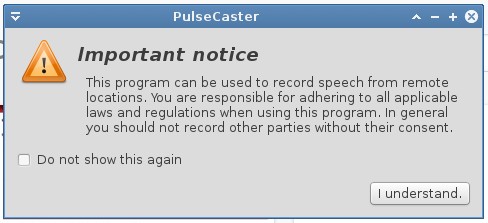
PulseCaster is packaged for Fedora, but you can get the code from the links on the project home page (which is generated out of GitHub).
It’s a simple app that works. What more could you want?